You already understand the difference between ERP configuration and customization. Configuration uses built-in tools and settings to tailor the system to your needs. Customization involves writing new code to add or modify functionality.
But knowing the definitions is only the beginning. The real challenge lies in deciding which approach to use for your specific requirements.
When does a business need to justify custom development? And when should you stay within standard configuration, even if it means adjusting your processes?
These choices directly affect your project timeline, budget, and the long-term stability of your ERP system.
Choose customization too quickly, and you may face higher maintenance costs and upgrade challenges for years. Avoid it when it’s truly needed, and your system may fall short of supporting critical business functions.
This guide provides a clear framework to help you determine when configuration is enough and when customization becomes necessary.
You will learn how to evaluate your requirements objectively, minimize unnecessary development, and make decisions that keep your ERP system flexible and future-ready.
Need help evaluating your ERP requirements? Contact Cumula 3 Group to work with consultants who can assess your needs and recommend the right approach.
ALSO READ:
→ How to Implement ERP Successfully: A Step-by-Step Playbook
→ ERP Customization or Configuration: Which Path Fits Your Business?
→ 6 Proven ERP Data Migration Strategies for a Smooth Transition
→ ERP for Remote Teams: Managing a Global Workforce Efficiently
→ AI-Powered ERP Automation: What’s Changing in 2025
When Configuration Handles Your Requirements
For most organizations, configuration alone can meet the majority of ERP requirements. Modern ERP systems are designed with flexibility in mind, offering powerful tools that address common business needs without custom coding.
Configuration makes the most sense when your requirements fit within standard industry practices. If a process is common across your sector, the ERP vendor has likely already included configuration options to support it.
Several scenarios clearly indicate that configuration is the right approach:
- Standard business processes: Functions such as order management, accounts payable, or inventory tracking are usually covered by built-in ERP capabilities. Vendors design these modules around widely used workflows that work for most companies.
- User interface adjustments: Simple changes like rearranging fields, hiding sections, or adjusting layouts are easily managed through configuration. These cosmetic updates improve usability without changing system logic or requiring code.
- Basic automation and workflows: Approval routing, automatic notifications, and conditional business rules are common configuration tasks. Most ERP systems include visual workflow builders that make automation simple and maintainable.
- Standard reporting and analytics: Built-in reporting tools handle most business needs. Even if you require custom layouts or specific data combinations, configuration options usually allow you to create them without coding.
- Short implementation timelines: When a fast go-live is important, configuration provides the quickest path. You can implement faster and add refinements later as the system matures.
- Limited technical resources: If you lack in-house developers or a large IT budget, configuration is the practical option. It allows administrators and consultants to manage most system changes directly.
Configuration not only keeps your ERP system simpler and more stable but also reduces long-term maintenance costs. By maximizing built-in features, your organization benefits from faster deployment, smoother upgrades, and lower overall risk.
Cumula 3 Group helps companies uncover configuration capabilities they might not know exist, often eliminating the perceived need for costly customization.
ALSO READ:
→ NetSuite AI Implementation: How to Do It Right
→ ERP Performance Optimization: Boost Speed and Efficiency
→ ERP Training That Works: How to Build User Adoption and Success
→ Best ERP Replacements for SAP ECC in the Modern Era
→ ERP for Tariff Management: Turning Regulations into Opportunity
A Practical Framework for Making the Decision
The choice between configuration and customization is not a simple one-or-the-other decision.
The most successful ERP implementations use a balanced approach, relying primarily on configuration and reserving customization for truly unique business needs.
Use this step-by-step framework to evaluate each requirement objectively and determine the smartest path forward:
Step 1: Start With Configuration
Begin every requirement by exploring what can be achieved through configuration. Most modern ERP systems are far more flexible than many teams realize. Features that appear to require coding often already exist as configuration options.
Work with someone who knows the system deeply. Experienced implementation partners, such as Cumula 3 Group, understand how to use standard tools to meet complex requirements without introducing unnecessary customization.
If a configuration option meets your need, stop there. Avoid customization simply because it seems like the faster or more familiar route. Configuration is safer, faster, easier to maintain, and less expensive in the long run.
Step 2: Check for Third-Party Solutions
If configuration cannot fully meet your requirement, explore available extensions or partner-built solutions. Many specialized needs have already been solved by third-party developers who understand the ERP ecosystem.
These solutions often cost less than developing custom code and come with vendor support and regular updates. For NetSuite, the SuiteApp Marketplace offers hundreds of extensions that address industry-specific functionality, reporting enhancements, and advanced integrations.
Choosing a pre-built, proven solution reduces risk, saves development time, and ensures ongoing compatibility with ERP updates.
Step 3: Evaluate Business Impact
When neither configuration nor third-party solutions meet your needs, assess the business value of developing something custom.
Ask:
- Does this requirement directly drive revenue, reduce cost, or manage compliance risk?
- What happens if we do not build it?
- Is this a true business need or a preference rooted in legacy habits?
If the feature does not create measurable business value, it likely does not justify the complexity and cost of customization. Many “must-have” requests arise from comfort with the old system, not genuine need.
Step 4: Consider Process Changes
Before approving customization, explore whether adjusting your internal process can achieve the same outcome.
ERP systems are designed around best practices developed from thousands of implementations. When your process differs significantly from what the ERP supports, it’s worth asking if the software’s structure might actually offer a more efficient way to work.
Process alignment with standard ERP workflows can:
- Improve efficiency and data consistency
- Reduce manual workarounds
- Eliminate the need for unnecessary custom code
Of course, some processes are non-negotiable—such as those required for compliance or that create real competitive advantage. But many workflows can adapt without harming performance or profitability.
Step 5: Justify Customization With Business Value
Only after exploring configuration, third-party solutions, and process changes should you move forward with customization. At this stage, the business case should be clear and well-documented.
Calculate:
- The total cost of ownership, including development, testing, maintenance, and upgrade management
- The measurable business impact, such as efficiency gains or revenue improvements
- The long-term implications for system stability and scalability
Document your reasoning, alternatives considered, and expected outcomes. This record prevents future confusion and ensures customizations remain purposeful, not reactionary.
Using a structured decision framework prevents unnecessary complexity while ensuring your ERP system supports what truly matters.
Configuration should always be your first choice, with customization reserved for areas that create clear, measurable business advantage.
Cumula 3 Group guides clients through this evaluation process to ensure every customization decision is strategic, justified, and aligned with long-term business value.
In our final article of this series, we’ll explore the hidden costs that come with both approaches and best practices for managing them effectively. You’ll learn how to avoid the expensive mistakes that plague many ERP implementations.
ALSO READ:
→ Automating Trade Compliance: How ERP Makes It Easier
→ Why Businesses Are Migrating from SAP ECC to NetSuite
→ NetSuite vs SAP S/4HANA: Which ERP Wins in 2025?
→ NetSuite for Real Estate: Smarter ERP for Property Management
→ ERP Basics Explained: What It Is and Why It Matters
Situations Where Customization Makes Sense
While configuration can handle most business needs, some requirements genuinely demand customization. In these cases, custom development is not optional—it’s essential for the ERP system to function as intended and support business goals.
Here are common scenarios where customization makes sense:
- Unique Competitive Advantages: If your business processes create a competitive edge, protecting those capabilities matters more than avoiding custom code.
For example, a manufacturer with proprietary production methods may need custom tracking or reporting features that standard ERP functions cannot provide. - Complex Regulatory Requirements: Organizations operating in heavily regulated industries often face compliance obligations beyond what standard ERP tools cover.
Customization may be necessary for detailed audit trails, specialized reporting, or compliance with strict government standards in fields like defense, healthcare, or finance. - Specialized Industry Needs: Some industries require functions that generic ERP systems overlook. For instance, a construction company may need custom project costing logic, while a logistics provider might require tailored routing and dispatch capabilities.
- Advanced Integration Requirements: When your ERP must communicate deeply with external platforms—such as legacy systems, proprietary applications, or complex data sources—standard API connectors may not be enough.
In these cases, custom integration ensures seamless data flow and accurate synchronization. - Unique Calculation or Pricing Logic: Businesses with nonstandard pricing models, commission structures, or cost calculations may need custom algorithms to manage their specific processes accurately.
Even when customization is justified, the same disciplined evaluation process applies. Ensure that:
- The customization solves a problem configuration cannot handle.
- The business value clearly outweighs development and maintenance costs.
- The customization is well-documented for future upgrades and support.
With this approach, customization remains strategic, not excessive, and delivers measurable results without introducing unnecessary technical debt.
ALSO READ:
→ Top ERP Benefits That Drive Business Growth
→ AI and ERP: The Future of Intelligent Cloud Systems
→ How NetSuite AI Features Are Shaping the Next Generation of ERP
→ NetSuite vs Business Central: Choosing the ERP That Fits You Best
→ ERP for Construction Companies: How NetSuite Builds Efficiency
Conclusion – When to Configure vs Customize
Choosing between configuration and customization is not about favoring one approach over the other.
It’s about applying each method where it delivers the most value. Smart ERP strategies begin with configuration, leverage proven third-party solutions when needed, and reserve customization for areas that create genuine business advantage.
Start every requirement by exploring configuration. Most needs can be met through standard settings, built-in automation, and reporting tools.
Then, evaluate existing extensions before writing custom code. Only move forward with customization when the functionality is essential and its long-term value justifies the investment.
This disciplined approach prevents over-customization and ensures your ERP remains stable, scalable, and easier to maintain.
Configuration covers the majority of requirements efficiently, while customization solves the few that truly require unique functionality.
If you need help evaluating your ERP requirements or deciding the right mix of configuration and customization, contact Cumula 3 Group today.
Our certified NetSuite consultants can assess your system, identify opportunities for efficiency, and guide you toward a flexible, cost-effective ERP solution that supports your long-term business goals.