You’ve finally decided to implement an enterprise resource planning system. Your spreadsheets are overflowing, your departments can’t share data, and you’re spending hours every week just trying to pull basic reports together.
An ERP system promises to fix all of that. One system where everything connects, real-time visibility across your business, and processes that actually work the way they should.
But here’s what nobody tells you: the software you pick matters far less than how you implement it.
Many ERP implementations struggle with budget overruns and timeline delays. The difference between companies that succeed and those that struggle?
A clear implementation plan and realistic expectations about what the process actually involves.
This guide walks you through exactly how to implement ERP, from planning to launch and beyond.
Whether you’re a small business adopting your first real system or a mid-market company upgrading from an outdated platform, these steps will help you avoid the mistakes that derail most projects.
Need help planning your ERP implementation? Contact us to speak with an implementation consultant.
ALSO READ:
→ Automating Global Trade Compliance: A Strategic ERP Guide
→ AI-Powered ERP Automation Trends You Can’t Ignore
→ Best Practices for Implementing AI in NetSuite
→ ERP Performance Optimization: Techniques That Deliver Results
→ Why ERP Training Programs Fail (and How to Fix Them)
Why ERP Implementation Needs More Than Just Good Software
Many companies pour all their time and energy into choosing the “perfect” ERP system, comparing features, watching demos, reading reviews, and then assume the hard part is over. It’s not.
Implementing an ERP isn’t just about installing software. It’s about transforming how your entire business operates. That means:
- Every department must adapt to new processes and workflows.
- Years of data must be reviewed, cleaned, and migrated.
- Employees who’ve done things the same way for years suddenly need to learn new tools.
When organizations treat ERP implementation as a technical project instead of a business transformation, problems follow:
- Users resist change.
- Data doesn’t migrate cleanly.
- Old processes don’t fit the new system.
- Budgets and timelines spiral out of control.
Companies that partner with experienced ERP consultants see up to 85% higher success rates than those who try to manage implementation on their own. The difference?
- A clear step-by-step plan
- Early identification of risks
- Guidance from people who’ve done it before
Successful implementations happen when businesses treat ERP as a structured process — with defined phases, dedicated resources, and realistic expectations for time and effort.
ALSO READ:
→ NetSuite for Real Estate: Modernizing Property Management
→ ERP Explained: A Simple Guide for Growing Businesses
→ ERP Benefits: Why Modern Companies Can’t Live Without It
→ Best ERP Replacement Options for SAP ECC
→ ERP for Tariff Management: Turning Crisis into Competitive Advantage
How to Implement ERP: 7 Steps That Actually Work
These seven steps provide a framework for implementing any ERP system. Each one builds on the last, creating a clear path from planning to a successful launch.
Follow this roadmap and you’ll avoid most of the pitfalls that cause implementations to fail.
The key is treating each step as essential, not optional. Skipping ahead or rushing through phases creates problems that show up later when they’re much harder to fix.
Step 1: Figure Out What You Actually Need
Before you implement anything, you need to understand what problems you’re trying to solve and what your new system needs to do. This isn’t about listing every feature you think might be useful. It’s about identifying the specific pain points that drove you to consider an ERP in the first place.
Start by asking:
- What processes are broken or inefficient right now?
- Where does data get lost or duplicated?
- Which departments can’t share information easily?
- What reports do you need but can’t currently generate?
Get input from every department that will use the system. Document all of this clearly and create a requirements list that separates must-haves from nice-to-haves.
Most ERPs offer extensive functionality, but trying to use everything at once overwhelms users. Start with core needs and expand later as your team gets comfortable with the system.
Step 2: Build Your Implementation Team
ERP implementation isn’t something IT handles alone in a back room. You need people from across the organization who understand both the business and the system. The right team makes the difference between a smooth rollout and a chaotic one.
Your implementation team should include:
- An executive sponsor (CEO, CFO, or COO) with authority and budget control
- A dedicated project manager to keep everything on track
- Department representatives who know current processes
- IT staff who understand technical requirements
- An implementation partner or consultant with ERP expertise
When executives visibly back the project and make it a priority, everyone else follows. Your project manager coordinates between departments, tracks progress, and flags problems before they derail the project.
Don’t assign your newest or most junior staff to the project. You need experienced people who understand the business, have credibility with their teams, and can validate configurations.
Step 3: Create a Realistic Project Plan
Now you need to map out exactly how you’ll get from where you are to go-live with your new ERP. A good project plan includes specific phases, clear milestones, resource assignments, and realistic timelines that account for inevitable delays.
Your project plan should cover:
- Discovery and requirements gathering
- System configuration and customization
- Data migration planning and execution
- Testing cycles (multiple rounds)
- Training for all user groups
- Go-live preparation and cutover
Most ERP implementations take six months to one year from planning to full operation. Don’t promise unrealistic timelines to get executive approval. Include time for things that always take longer than expected: getting approvals, waiting for reviews, and dealing with unexpected problems.
Build buffers into both your budget and schedule. Companies frequently underestimate what implementation actually costs, so plan conservatively and you’ll be in better shape when surprises come up.
Step 4: Configure the System for Your Business
This is where your ERP starts taking shape. Configuration means setting up the system to match your business processes, organizational structure, and data requirements. Every decision you make here affects how smoothly your system runs after launch.
You’ll need to define your chart of accounts, set up customer and vendor records, configure product catalogs, and establish user roles and permissions. Here’s the big question: do you configure the ERP to match your current processes, or change your processes to match the ERP’s standard workflows?
The answer is usually somewhere in the middle. Many companies use standard configurations with minor adjustments. This approach is faster, cheaper, and easier to maintain.
Heavy customization adds cost, increases implementation time, and creates problems when you need to upgrade later. Most modern ERPs offer extensive configuration options that handle business requirements without custom code.
Step 5: Migrate Your Data Carefully
Data migration trips up more ERP implementations than almost anything else. If you get it wrong, your new system launches with bad information that nobody trusts. You need to move master data (customers, vendors, items), transactional data (open orders, invoices), and historical data (closed transactions for reference).
Here’s how to do it right:
- Clean your data before moving it (remove duplicates, fix errors, standardize formatting)
- Map fields from your old system to your new one
- Decide what to migrate and what to archive
- Run multiple test migrations to catch problems
Start early and run practice migrations in a test environment. Most legacy systems have years of accumulated junk. Only migrate data that’s current, accurate, and actually needed in the new system.
For detailed strategies on cleaning and moving your data, check out our complete guide on ERP data migration strategies that covers the full process from planning to validation.
Step 6: Test Everything Before Go-Live
Testing is what separates successful implementations from disasters. You need to verify that the system works correctly before you let real transactions run through it. Plan for multiple testing cycles, each with a different focus.
Your testing phases should include:
- Unit testing (individual functions work correctly)
- Integration testing (systems talk to each other properly)
- User acceptance testing (actual users confirm it does what they need)
- Performance testing (system handles expected transaction volumes)
Don’t test with a handful of sample records. Use real data volumes. If you process 500 orders a day, test with 500 orders.
Involve end users in testing. They’ll find problems that technical people miss because they know how work actually gets done. Document everything you find, track problems, and retest to confirm solutions work.
Step 7: Train Users and Manage the Change
Even the best ERP system fails if people don’t know how to use it or refuse to adopt it. Training needs to start well before go-live and continue after launch. Different user groups need different training based on what they actually do in the system.
Effective training includes:
- Role-specific sessions focused on tasks people actually perform
- Hands-on practice in a training environment
- Documentation and quick reference guides
- Super-users who can help their colleagues
But training is only part of change management. Keep people informed about why you’re implementing the ERP, what problems it solves, and how it makes their jobs easier.
Identify champions in each department who are excited about the new system and can help their colleagues through the transition. Good change management turns skeptics into advocates.
ALSO READ:
→ 6 Ways NetSuite Helps Health & Beauty Brands Scale
→ 6 NetSuite Features Every Nonprofit Should Leverage
→ Top Reasons Energy Companies Choose NetSuite
→ How NetSuite Is Transforming the Automotive Industry
→ 6 Essential NetSuite Features for Professional Services Firms
Five Implementation Mistakes That Derail Projects
Certain mistakes show up repeatedly in failed implementations. Learning what to avoid is just as important as knowing what to do.
These five pitfalls cause more problems than anything else, and most are completely preventable with proper planning.
First, underestimating data migration. Most companies assume data will move easily. It won’t. Plan for data cleansing, mapping, and multiple test cycles or you’ll regret it later.
Second, skipping proper testing. Pressure to meet deadlines causes teams to cut testing short. This always backfires. Better to delay launch than to launch with a system that doesn’t work.
Third, inadequate training. Users can’t adopt a system they don’t understand. Budget enough time and money for comprehensive training that covers real workflows, not just software features.
Fourth, scope creep. New requirements that pop up mid-project derail timelines and budgets. Document what’s in scope, what’s not, and stick to it unless there’s a compelling business reason to change.
Fifth, poor change management. Technical implementation without addressing the human side leads to resistance and low adoption. People need to understand why they’re changing and what’s in it for them.
Cumula 3 Group works closely with your team throughout the entire process to prevent these common mistakes.
ALSO READ:
→ 6 Reasons Healthcare Companies Rely on NetSuite
→ 5 NetSuite Features Every Manufacturer Needs to Know
→ Why Food & Beverage Companies Are Switching to NetSuite
→ 6 NetSuite Features Driving E-commerce Growth
→ 6 NetSuite Tools That Power Software Companies
Conclusion – How to Implement ERP Successfully
Implementing an ERP system doesn’t have to be the nightmare story you’ve heard from other companies.
With the right approach (clear planning, realistic timelines, dedicated resources, thorough testing, and proper change management), your implementation can deliver the benefits you’re looking for without the drama.
The seven steps covered here provide a proven framework: understand your requirements, build your team, create a solid plan, configure thoughtfully, migrate data carefully, test everything, and train users well.
Organizations that implement ERP properly report improved productivity and reduced costs. Those benefits are real, but they only come when implementation is done right.
Don’t try to figure this out on your own. The companies that succeed partner with experienced consultants who’ve guided dozens of implementations and know how to avoid the problems that derail projects.
Talk to our team about your ERP implementation. Cumula 3 Group specializes in ERP implementations with deep expertise in NetSuite.
ALSO READ:
→ Why AI Is Reshaping the Future of Cloud ERP Systems
→ NetSuite vs Business Central: Which ERP Is Right for You?
→ 5 Must-Have NetSuite Features for Retail Success
→ 4 NetSuite Features Driving Growth in Media & Publishing
→ NetSuite for Maritime Services: 4 Ways to Improve Efficiency