It’s 10 a.m. on a Tuesday, and your operations manager is trying to approve a purchase order. The problem is that she’s working from home, the file is stored on an office server, and the only person with access credentials is unavailable until later in the day.
Meanwhile, your sales team across three time zones can’t confirm delivery dates because they can’t see updated inventory.
Finance is manually consolidating reports from multiple spreadsheets. A new remote hire is asking the same questions again because nobody knows where the latest documentation lives.
This is what happens when business systems aren’t built for remote work.
A cloud ERP system eliminates these barriers by giving everyone access to real-time data in one secure platform.
When your entire team works from the same connected system, decisions get made faster, collaboration improves, and projects move forward without delay.
In this article, you’ll learn why traditional systems fail distributed teams and how cloud ERP solutions fix the underlying issues that hold remote work back.
Need help managing a remote or hybrid workforce? Contact Cumula 3 Group to learn how a cloud-based ERP can help your team stay connected and productive from anywhere.
ALSO READ:
→ Optimizing ERP Performance for Better Business Outcomes
→ ERP Training Programs: Common Pitfalls and Fixes
→ ERP and Trade Compliance: Automating the Hard Part
→ ERP Automation Trends: How AI Is Changing the Game
→ Best Practices for Implementing AI in NetSuite ERP
How Remote Work Exposes System Weaknesses
The shift to remote and hybrid work revealed a major weakness in many organizations. Systems that worked when everyone was in the same office often break down when teams are distributed.
When people worked side by side, collaboration happened effortlessly. Need information? Walk over to someone’s desk. Need a quick update? Ask in person. Remote work removes that convenience and exposes gaps in how information flows and how teams stay connected.
Here are the most common challenges companies encounter:
- Information lives in too many places: Data is scattered across emails, shared drives, personal computers, and chat threads. Finding what you need takes too long, and there’s no guarantee you have the latest version. One person updates a spreadsheet while another edits an outdated copy, creating confusion and errors.
- Managers lose visibility: Without real-time insights, managers can’t easily track workloads or spot issues early. A team member who seemed fine last week might now be overloaded, but there’s no clear way to see it. Decision-making becomes reactive instead of proactive.
- Collaboration slows down: What used to take minutes now takes hours or days. Conversations move to endless email chains and video calls. Multiple versions of the same document circulate, and nobody knows which one is correct. Momentum disappears as alignment becomes harder to maintain.
- Security risks increase: Employees accessing company data from home networks or personal devices introduce new vulnerabilities. Outdated desktop systems and unreliable VPNs add friction, leading people to find unsafe workarounds like emailing files or using personal storage accounts.
Traditional business systems were never designed for this reality. Desktop software depends on office networks, standalone tools don’t integrate, and shared spreadsheets quickly become untrustworthy.
Cloud ERP platforms fix these issues by centralizing data, workflows, and communication in one secure system accessible from anywhere.
Cumula 3 Group helps organizations modernize their operations with unified cloud ERP solutions built for how remote and hybrid teams actually work.
ALSO READ:
→ NetSuite for Real Estate: ERP for Property Management
→ ERP Basics: What Every Business Leader Should Know
→ ERP Benefits That Keep Businesses Competitive
→ SAP ECC Replacement ERP Options Compared
→ How ERP Simplifies Tariff Management Challenges
What Broken Systems Actually Cost Your Business
The challenges remote teams face with outdated systems aren’t just small inconveniences.
They lead to real business costs, from wasted time and lost revenue to frustrated employees and security risks.
Here’s how disconnected, inefficient systems silently drain your business every day:
1. Lost Productivity Adds Up Quickly
When employees spend hours hunting for information, waiting for file access, or trying to figure out which version of a document is current, that time adds up. A few minutes here and there becomes hours each week per person.
Calculate what this actually costs. If your team of 20 people each wastes just three hours per week on system-related inefficiencies, that’s 60 hours weekly. At an average burden rate of $50 per hour, you’re burning $3,000 every week or roughly $150,000 annually on pure waste.
That number doesn’t include the opportunity cost. What could those 60 hours produce if your team spent them on actual work instead of fighting with systems? More sales calls. Better customer service. Additional projects completed. The real cost is even higher than the direct waste.
2. Customer Service Suffers When Information Isn’t Accessible
Your customers don’t care where your team works. They expect quick, accurate answers regardless of whether the person helping them is in an office or at home.
When customer service reps can’t access order histories, inventory levels, or account information because they’re working remotely, service quality drops. Response times increase. Answers become vague or wrong. Customers get transferred between people as everyone tries to find the information needed.
This directly affects customer satisfaction and retention. One bad experience might not cost you a customer, but repeated friction absolutely will. When competitors can answer questions faster because they have better systems, you lose business to them.
3. Decision-Making Slows to a Crawl
Good decisions require good information. When data lives in multiple disconnected systems and nobody has a complete picture, decisions either get delayed or made with incomplete information.
Should you discount that product line? You need to know current inventory, upcoming orders, and margin data. But inventory lives in one system, sales in another, and financial data in a third. By the time someone manually pulls everything together, the opportunity has passed or you make the call without complete information.
Distributed teams need even faster access to information because they can’t just walk into someone’s office to get answers. When your systems make this hard, your business loses agility. Competitors who can move faster will beat you to opportunities.
4. Employee Frustration Leads to Turnover
Nobody likes fighting with bad systems. When remote employees spend their days struggling to access information, dealing with VPN problems, and working around system limitations, frustration builds.
This affects morale and eventually drives people away. Good employees have options. If your systems make work harder than it needs to be, they’ll find employers with better tools. The cost of turnover, recruitment, and training replacements far exceeds the investment in proper systems.
Remote work amplifies this problem. When the primary interface between your company and your employees is through systems, those systems need to work well. Clunky, frustrating tools send the message that you don’t value your team’s time or productivity.
5. Security Incidents Become More Likely
When legitimate work becomes difficult because of system limitations, people create workarounds. They email sensitive files to personal accounts. They share passwords. They save company data to personal cloud storage. Each workaround creates security vulnerabilities.
A single security incident can cost far more than the investment in proper systems. Data breaches lead to regulatory fines, customer notification costs, legal fees, and reputation damage. Prevention through secure, well-designed systems is dramatically cheaper than dealing with the aftermath of an incident.
Cloud ERP systems built for remote access include security features that make doing things the right way also the easy way. When the secure path is also the convenient path, people follow it naturally.
Disconnected systems cost far more than they appear on the surface. The time, money, and energy lost every week compound over time, limiting growth and frustrating both teams and customers.
With a secure, cloud-based ERP, you eliminate those hidden costs by centralizing data, improving visibility, and helping your team work efficiently from anywhere.
ALSO READ:
→ Health & Beauty Growth Powered by NetSuite ERP
→ Nonprofit Success Stories: 6 NetSuite Features That Help
→ Why Energy Companies Choose NetSuite ERP Solutions
→ NetSuite for Automotive: ERP That Drives Results
→ Professional Services ERP: 6 NetSuite Features That Matter
How Cloud ERP Fixes Remote Work Problems
A cloud ERP system solves the core challenges of remote work by connecting people, processes, and data in one secure platform. Instead of information scattered across tools and locations, everyone works from the same reliable source, accessible anytime and anywhere.
Here’s what cloud ERP makes possible:
- Shared real-time data: Every department sees the same up-to-date information, eliminating confusion and version errors.
- Seamless remote access: Employees log in securely from any device or location without performance issues or VPN slowdowns.
- Built-in security controls: Authentication, permissions, and audit trails protect sensitive data while allowing easy access for authorized users.
- Simplified collaboration: Approvals, updates, and conversations stay connected to the records they relate to, keeping everyone aligned.
Organizations that move to cloud ERP report higher productivity, faster decisions, and more satisfied teams.
The return on investment comes from reducing waste, improving customer service, and operating with greater speed and confidence.
In our next article, we’ll explore the specific ERP features that make remote workforce management actually work, from mobile access to project visibility. You’ll see exactly what to look for in a remote-friendly ERP and how these capabilities translate to daily operations.
ALSO READ:
→ NetSuite ERP in Healthcare: 6 Reasons It Works
→ 5 NetSuite Features That Boost Manufacturing Performance
→ Why Food & Beverage Businesses Trust NetSuite ERP
→ 6 NetSuite Features Fueling E-commerce Growth
→ Software Firms Rely on These 6 NetSuite Features
Conclusion – ERP for Remote Workforce Management
Remote and hybrid work aren’t temporary trends. They’re how business operates now.
Companies that continue trying to make old systems work in new situations will keep experiencing the same frustrations while competitors move faster with better tools.
The problems your remote team faces aren’t problems with remote work itself. They’re problems with systems that weren’t designed for distributed teams.
Cloud-based ERP solves these challenges by centralizing information, enabling secure access from anywhere, and keeping everyone working from the same current data.
The cost of doing nothing adds up quickly in lost productivity, frustrated employees, and missed opportunities.
The investment in proper systems pays for itself through improved efficiency, better customer service, and faster decision-making.
Contact Cumula 3 Group to discuss how NetSuite ERP can transform your remote workforce management.
We specialize in implementing cloud ERP solutions that help distributed teams stay connected, productive, and aligned no matter where they’re working.
ALSO READ:
→ AI and Cloud ERP: Why the Future Starts Now
→ Business Central vs NetSuite: Making the Right ERP Choice
→ NetSuite Retail Features: 5 Ways to Stay Competitive
→ Media & Publishing ERP: NetSuite Features That Drive Growth
→ NetSuite Maritime ERP: 4 Operational Improvements