Your new ERP system is almost ready to launch. The software looks impressive in demos, your team is excited to move away from spreadsheets, and everything seems on track. Then the questions begin.
Operations wants changes to the approval workflow. Finance asks for new fields to track specific data. Sales requests a dashboard layout that fits their needs better.
Suddenly, you are faced with a critical decision that can shape your entire implementation: should you configure the system or customize it?
The difference between ERP customization and configuration is not just technical. It affects your project cost, implementation timeline, future upgrades, and overall system stability.
Choosing the wrong approach can leave you with a system that is expensive to maintain, difficult to update, or misaligned with your business requirements.
This guide explains the key differences between customization and configuration, how each approach affects your ERP system, and when to use them.
Understanding these options early helps your organization make smarter decisions and avoid unnecessary risks.
If you need expert guidance on your ERP implementation, Cumula 3 Group can help you find the right approach for your business and maximize the long-term value of your ERP investment.
ALSO READ:
→ ERP Basics: What Businesses Should Know
→ Top ERP Benefits Modern Businesses Depend On
→ SAP ECC Replacement Options: Best ERP Choices
→ ERP for Tariff Management: Turning Risk Into Strategy
→ Global Trade Compliance: How ERP Automates the Process
What ERP Configuration Actually Means
Think of ERP configuration as setting up a new smartphone. You adjust the settings, enable features, and organize things to fit how you work. You are not rewriting the operating system or building new software; you are tailoring what already exists.
In ERP terms, configuration means adjusting the system’s built-in tools and settings to match your business processes. You work within the framework provided by the vendor, using existing options rather than modifying the core software.
Common ERP configuration tasks include:
- Setting up the chart of accounts and general ledger structure
- Defining user roles and access permissions
- Creating custom fields on existing records
- Building approval workflows with visual tools
- Setting up tax codes and payment terms
- Designing reports and dashboards with built-in report builders
Configuration does not require programming skills. Most modern ERP systems include intuitive, point-and-click tools that administrators or power users can manage without needing developers.
In most cases, you are simply telling the system how to behave using features already provided by the software.
The main advantage of configuration is safety and efficiency. These changes are typically faster, easier to maintain, and remain intact when the ERP vendor releases system updates.
Because you are working within supported parameters, you reduce the risk of system instability while still tailoring the ERP to your unique business needs.
ALSO READ:
→ AI and ERP Automation: Business Trends to Know
→ Implementing NetSuite AI Features: Best Practices
→ ERP Optimization: Proven Ways to Improve Performance
→ ERP Training Programs: Why They Fail and How to Succeed
→ NetSuite ERP for Real Estate: Smarter Property Management
How Customization Differs From Configuration
While configuration uses existing system tools, customization involves going beyond what is built into the software.
Understanding this difference is critical when planning your ERP implementation, since it affects everything from cost and speed to long-term maintenance.
1. What Customization Actually Involves
Customization means changing the ERP software’s code to create functionality that does not exist in the standard version. It is similar to hiring a developer to build a custom app for your phone instead of downloading one from the app store. You get exactly what you need, but it takes more time, costs more, and requires ongoing maintenance.
Common types of ERP customization include:
- Developing new modules or features that are not part of the core product
- Writing scripts or code to automate unique business processes
- Building complex integrations with third-party systems
- Creating advanced pricing or calculation logic
- Modifying core system functions or interfaces beyond standard settings
Customization provides maximum flexibility but requires skilled developers who understand the ERP platform deeply. It also introduces added complexity that must be carefully managed.
2. Speed and Complexity Differences
Configuration tasks can often be completed within days or weeks. They use existing tools, require less testing, and can typically be handled by administrators or consultants.
Customization, by contrast, takes longer because it involves writing, testing, and deploying new code. What could take two weeks through configuration might take two months with customization. This difference affects your project timeline, go-live date, and available resources. When you need a fast rollout, configuration usually provides a more practical path.
3. Cost Implications You Need to Know
Configuration is usually covered within standard implementation costs. You are using functionality that already exists in the system, so additional expenses are minimal beyond consulting or configuration time.
Customization increases both initial and long-term costs. Development requires specialized expertise, and every future system update needs compatibility testing to ensure the custom code still works. Over time, these maintenance costs add up. Many companies underestimate this ongoing expense during planning.
4. Upgrade and Maintenance Considerations
Configured settings generally remain stable when your ERP vendor releases updates, because they operate within supported parameters. You can typically upgrade the system without significant issues.
Customizations, however, often require additional work each time an update occurs. The new version may not recognize older custom code, leading to errors or broken functionality. This means every upgrade cycle includes extra testing and potential rework. Some organizations delay updates entirely to avoid these issues, creating technical debt that limits future flexibility.
5. Risk and System Stability
Configuration changes are designed to be safe and predictable. Since you are using tested tools and options, the risk of creating system problems is low.
Customization introduces more risk because it changes how the software behaves. Custom code can create conflicts, performance issues, or security vulnerabilities if not maintained properly. That does not mean customization should be avoided completely, but it should be used carefully and strategically.
In our next article, we’ll explore when configuration is enough and when customization becomes necessary for your specific business needs. You’ll get a practical framework for making these decisions based on your requirements and business goals.
ALSO READ:
→ 5 NetSuite Features That Give Fashion Brands an Edge
→ Metal Fabrication ERP: 5 Reasons to Choose NetSuite
→ Best NetSuite Partners for Implementation in 2025
→ Why Companies Are Migrating from SAP ECC to NetSuite
→ NetSuite vs SAP S/4HANA: Which ERP Wins Today?
Why Starting With Configuration Makes Sense
Most ERP experts recommend starting with configuration before considering customization. This approach helps organizations launch faster, control costs, and maintain long-term system stability.
Modern ERP systems are already flexible. Many needs that appear to require coding can often be addressed through configuration. The challenge is knowing what is possible within the system’s built-in tools.
Experienced ERP partners bring this knowledge. They understand how to configure the platform efficiently, often meeting business requirements without custom development. This saves time, reduces complexity, and keeps the system easier to maintain.
Taking a configuration-first approach provides several clear benefits:
- Faster implementation: Configuration can be completed quickly using existing tools.
- Lower risk: Built-in settings are tested and supported by the vendor.
- Easier upgrades: Configured systems stay compatible during future updates.
- Greater flexibility: You can always add customizations later if needed, but removing them is costly and difficult.
Starting with configuration keeps your ERP system clean, stable, and adaptable. Once your team understands how the system works, you can identify which customizations truly add value.
ALSO READ:
→ NetSuite vs Intacct: Which ERP Delivers Better Results?
→ Who Are the Top NetSuite Partners in 2025?
→ Food & Beverage ERP: 8 Critical Features to Look For
→ NetSuite Alternatives: Comparing 15 ERP Competitors
→ 10 Tips to Stay Ahead of Sales Tax Compliance Rules
Conclusion – ERP Customization vs Configuration
The difference between ERP customization and configuration goes beyond technical details. It affects your implementation timeline, budget, upgrade path, and long-term system stability.
Configuration adjusts built-in settings and features using tools the vendor provides. It’s faster, cheaper, and safer because you’re working within supported parameters. Updates don’t break configured settings.
Customization modifies source code to create new functionality. It offers unlimited flexibility but comes with higher costs, longer timelines, and ongoing maintenance obligations that persist throughout the system’s life.
Understanding these differences is the first step. The next question is knowing when to use each approach for your specific situation.
Talk to our team about your ERP implementation. Cumula 3 Group specializes in NetSuite implementations and can help you find the right balance between configuration and customization for your business needs.