Launch day arrives. Your ERP system is live. Users log in for the first time. Orders start flowing through the new system. Your team breathes a sigh of relief that the implementation is finally over.
Except it’s not over. Not by a long shot.
The first few weeks after launch determine whether your ERP implementation becomes a success story or a source of ongoing frustration.
Problems that testing didn’t catch surface immediately. Users struggle with new processes. Performance issues emerge under real transaction volumes.
The difference between companies that get value from their ERP and those that don’t often comes down to how they handle this critical post-launch period.
This guide shows you what to expect after your ERP system launches, how to support users effectively, and how to ensure your implementation delivers the promised business value.
Need support after your ERP launch? Contact Cumula 3 Group for post-implementation support that keeps your system running smoothly.
ALSO READ:
→ Why ERP Training Programs Fail—and How to Fix Them
→ How to Implement ERP: Step-by-Step Guide to Business Success
→ ERP Customization vs Configuration: Choosing What’s Right for You
→ 6 ERP Data Migration Strategies for a Smooth Go-Live
→ ERP for Remote Workforce Management: Keeping Teams Connected Anywhere
What Really Happens in the First 30 Days
Most companies imagine a smooth transition where the new ERP system runs perfectly from the start. The reality is often different. Understanding what actually happens helps you plan better and set realistic expectations.
Here’s what to expect during the first month after launch:
- Issues appear quickly.
Even with thorough testing, real-world use reveals new problems. Some are system bugs, others come from users struggling with new processes or missing training. A few come from business situations no one thought to test. - Productivity slows down.
Users work more carefully in an unfamiliar system. Tasks take longer while people adjust to new steps. Calls and messages increase as colleagues help each other through confusion. - Support requests increase.
Users will need quick help to solve small issues. Make sure there is a clear way to report problems and get answers without delays. - Resistance shows up unexpectedly.
Some people who seemed comfortable before launch may now express frustration. The old system felt familiar, and learning something new takes effort. - Confidence drops before it improves.
Early challenges can make teams question the decision, but this phase is temporary. As users gain confidence, they start to see the real benefits of the new system.
All of this is normal. Companies that plan for these challenges handle them well. Those who expect everything to work perfectly often struggle to respond when problems appear.
Cumula 3 Group provides complete post-launch support to help organizations stay steady and productive during this critical adjustment period.
ALSO READ:
→ ERP for Tariff Management: Turning Risk into Advantage
→ Automating Global Trade Compliance with ERP Solutions
→ AI-Powered ERP Automation: 2025 Trends to Watch
→ Implementing NetSuite AI Features: A Practical Guide
→ ERP Performance Optimization: How to Maximize System ROI
Building an Effective Post-Launch Support System
The weeks right after go-live are when your ERP needs the most attention. The system is new, users are still learning, and real-world operations will reveal issues that testing didn’t catch.
To make sure your system stabilizes quickly and delivers value, build a strong post-launch support system focused on people, processes, and performance.
Here’s what that looks like:
1. Maintain Dedicated Support Resources
Your ERP project team should stay active for at least 30 to 60 days after launch. They know how the system was configured and can solve issues faster than anyone else.
- Keep your implementation team available instead of reassigning them.
- Create clear help channels such as a support inbox, Slack group, or hotline.
- Set expectations for response times so users know when to expect updates.
- Categorize issues by urgency so critical problems get handled first.
Dedicated support ensures stability and builds user confidence during the early adjustment period.
2. Track and Prioritize Issues Systematically
Avoid relying on emails or hallway conversations to manage problems. Instead, use a centralized system to log and track every issue from report to resolution.
- Use a ticketing or issue-tracking tool.
- Record who reported each issue, what was done, and when it was closed.
- Look for patterns that show recurring user challenges.
- Prioritize issues based on business impact rather than convenience.
This approach prevents problems from slipping through the cracks and gives you real data on how effectively your team is supporting users.
3. Provide Additional Training and Documentation
Many post-launch “issues” turn out to be training gaps. Users may forget details or face situations not covered during initial training.
- Offer quick reference guides and short how-to videos for common tasks.
- Host refresher sessions for specific teams or roles.
- Maintain a shared library of materials for easy access.
- Build a searchable knowledge base with FAQs and solutions as they’re discovered.
Ongoing training keeps users confident and reduces repetitive support requests. Cumula 3 Group helps organizations create tailored training materials and NetSuite knowledge bases that grow with the system.
4. Monitor System Performance and Usage
Real usage data tells you how well the ERP is performing and whether users are adopting it effectively.
- Track transaction response times and system speed.
- Watch for modules or functions that users avoid.
- Review system logs regularly for early signs of trouble.
- Fix small issues before they become major disruptions.
Active monitoring ensures your system runs smoothly and supports your business without unexpected downtime.
5. Keep the Old System Accessible
Do not shut down your legacy system immediately after launch. Keep it available in read-only mode for at least one to two months.
- Allow users to verify migrated data.
- Give them a reference point for old reports and transactions.
- Provide a safety net during the transition.
Keeping the old system accessible reduces anxiety and provides valuable backup as users gain confidence in the new ERP.
A well-planned post-launch support system turns early challenges into opportunities for improvement.
With structured support, clear communication, and proactive monitoring, your ERP can move from “just live” to “fully optimized” faster and with less stress.
ALSO READ:
→ NetSuite vs SAP S/4HANA: Which ERP Fits Your Strategy?
→ NetSuite for Real Estate: Smarter Property Management ERP
→ ERP 101: What It Is and Why It Matters for Growth
→ Top ERP Benefits for Modern Business Operations
→ Best ERP Replacements for SAP ECC Users
Measuring and Improving ERP Performance
Once your ERP system is stable, focus on performance and long-term value.
Use these steps to measure results and keep improving your system:
- Review your original goals: Compare your current results to the goals set before implementation. Check if order processing times are faster, reports are more accurate, and systems share data smoothly.
- Collect user feedback: Talk to users at different levels to learn what’s working and what isn’t. Their insights often reveal process gaps or training needs that performance reports miss.
- Identify quick wins: Look for simple changes that create noticeable improvements, such as adjusting workflows, refining reports, or adding key fields to forms.
- Plan your next phase: After users are comfortable, introduce new modules or automation to expand functionality. Gradual rollouts make adoption easier and increase ROI over time.
- Schedule ongoing reviews: Regularly meet with your ERP partner to monitor performance, apply updates, and explore new optimization opportunities.
Continuous improvement keeps your ERP system aligned with your business goals. Regular reviews ensure it adapts as your operations evolve. With the right approach, your ERP becomes a lasting driver of efficiency and growth.
ALSO READ:
→ 6 NetSuite Features Every Professional Services Firm Needs
→ How NetSuite Helps Fashion Brands Stay Ahead
→ 5 NetSuite Capabilities That Strengthen Metal Fabrication
→ Top NetSuite Partners for 2025 Implementation Projects
→ SAP ECC to NetSuite Migration: What Businesses Gain
Conclusion – What to Do After ERP Launch
ERP implementation doesn’t end at launch. The weeks and months that follow determine whether your system becomes a valuable business asset or a source of ongoing problems.
Companies that plan for this reality and provide adequate post-launch support see dramatically better outcomes.
Key success factors include maintaining dedicated support resources during stabilization, tracking and prioritizing issues systematically, providing additional training and documentation as needed, monitoring system performance and usage patterns, and measuring actual results against your original goals.
Expect problems during the first 30 days. Expect productivity to dip temporarily. Expect some resistance from users adjusting to change.
All of this is normal. What matters is having the resources and processes in place to address issues quickly and support users effectively.
Contact Cumula 3 Group for comprehensive post-implementation support.
We help organizations through the critical post-launch period with dedicated support resources, user training, performance monitoring, and continuous optimization services that ensure your NetSuite investment delivers lasting value.