ERP customization can seem like the perfect solution during implementation. It promises flexibility, tailored functionality, and a system that fits your exact business needs.
Many projects move forward with optimism, confident that custom code will fill the gaps configuration cannot.
What most companies discover later is that customization carries long-term costs that are often overlooked during planning.
Six months after launch, updates break custom scripts. A year later, new requirements force rework. Eventually, maintenance and troubleshooting consume more resources than expected.
These are the hidden costs of ERP customization. They do not appear on your initial project budget, but they continue to build over time.
Without proper management, they can outweigh the value customization was meant to deliver.
This article explains where those hidden costs come from, why they accumulate, and how to control them.
You will also learn proven best practices for keeping your ERP sustainable, stable, and cost-effective over the long term.
Need help managing your ERP investment? Contact us today for guidance on minimizing long-term costs while maximizing system value.
ALSO READ:
→ How to Successfully Implement AI Features in NetSuite
→ ERP Optimization Strategies to Improve System Performance
→ Fixing ERP Training Challenges: How to Improve User Adoption
→ Top ERP Alternatives to Replace SAP ECC Effectively
→ ERP for Tariff Management: Turning Compliance into a Competitive Edge
Customization Costs That Keep Adding Up
The cost of ERP customization goes far beyond development. These hidden expenses appear gradually, creating ongoing work and financial strain if not managed carefully.
Here are the most common costs that keep accumulating:
- Development Time: Custom code takes longer to build and test than standard configuration. Even minor changes require developer time and specialized expertise.
- Maintenance Effort: Every system update requires retesting and often reworking custom code to maintain compatibility. This adds recurring effort each year.
- Technical Debt: Over time, outdated or poorly written scripts slow performance and complicate future updates. Quick fixes often create more problems later.
- Limited Vendor Support: Vendors rarely troubleshoot issues caused by custom code, leaving your team or consultants to resolve them at additional cost.
- Upgrade Delays: Heavy customization can make upgrades risky or time-consuming. Companies that postpone them miss new features, performance gains, and security patches.
The takeaway is simple: every customization adds long-term responsibility. The key is knowing which ones are worth it and managing them proactively.
ALSO READ:
→ How ERP Simplifies Global Trade and Compliance Processes
→ Migrating from SAP ECC to NetSuite: Key Benefits for Modern Businesses
→ NetSuite vs SAP S/4HANA: Comparing Two ERP Powerhouses
→ NetSuite ERP for Real Estate: Streamlining Property Operations
→ What Is ERP Software and Why It’s Critical for Business Growth
Best Practices for Controlling ERP Costs
Both configuration and customization bring costs that extend beyond implementation. The key to keeping expenses under control is applying disciplined management throughout the ERP lifecycle.
These best practices help you minimize waste, maintain stability, and ensure your system continues to deliver value over time.
1. Document Everything Clearly
Good documentation prevents confusion and saves money later. Record every change, why it was made, and who approved it. Include screenshots, code comments, and configuration notes.
- For configurations, list which settings were adjusted and the purpose behind each.
- For customizations, document what the code does, what business process it supports, and any dependencies it touches.
Clear documentation turns your ERP setup into institutional knowledge instead of relying on individual memory.
2. Follow Vendor and Platform Best Practices
ERP vendors publish guidelines for a reason. Following them keeps your system stable and easier to upgrade.
- For example, NetSuite’s SuiteScript and workflow standards exist to ensure that customizations remain compatible with updates.
- Avoid modifying core code or bypassing standard security settings.
- Keep workflows simple and naming conventions consistent.
Adhering to platform standards prevents the small mistakes that often lead to costly rebuilds.
3. Test Before and After Every Change
Testing protects you from surprises. Whether you are adding a workflow, updating scripts, or applying a system upgrade, always test in a sandbox before going live.
Create a checklist of critical processes and run them before and after every update. Regression testing ensures existing features still work correctly. Regular testing reduces downtime, protects data integrity, and saves money on emergency fixes.
4. Plan and Budget for Ongoing Maintenance
ERP maintenance is not optional. Every update or business change requires review and testing. Treat this as a recurring cost in your annual budget, not an unexpected expense.
Maintain access to the developers or consultants who built your system. Consider a support retainer for complex environments so you can address issues quickly instead of scrambling when something breaks.
5. Review and Simplify Regularly
Systems evolve, but complexity tends to build over time. Schedule periodic reviews to identify unused workflows, outdated customizations, and unnecessary reports.
- Retire anything that no longer serves a purpose.
- Replace customizations with standard features added in newer versions.
Simplifying reduces maintenance costs, improves performance, and makes upgrades smoother.
6. Partner With Experienced Consultants
Working with experts who understand your ERP platform prevents many long-term problems. Experienced consultants know what features can be configured rather than customized and which solutions will remain stable after updates.
Cumula 3 Group brings deep NetSuite experience, helping organizations design efficient systems, document changes properly, and maintain them at predictable costs.
When these practices are built into your ERP management plan, you avoid the financial surprises that derail many systems.
A well-maintained ERP not only costs less to run but also delivers consistent value as your business grows.
ALSO READ:
→ How to Implement ERP: Your Complete Roadmap to Success
→ ERP Customization vs Configuration: Finding the Right Fit for Your Business
→ 6 Smart ERP Data Migration Strategies for a Flawless Go-Live
→ Managing Remote Teams with ERP: Keeping Workforces Aligned Anywhere
→ The Future of ERP Automation: How AI Is Transforming Operations
Managing Configuration Costs Effectively
Configuration is more affordable than customization, but it still requires thoughtful planning and management.
Understanding where these costs come from helps you control expenses and get the best long-term value.
- Plan for Discovery and Design Time: Configuration begins with understanding your business processes. Gathering requirements and mapping workflows takes time but prevents costly rework later.
- Include Training in Your Budget: New configurations often change how people work. Allocate time and resources for user training so teams can adapt quickly and avoid mistakes.
- Leverage Consultant Expertise Wisely: Experienced consultants know how to configure systems efficiently and avoid unnecessary customization. Their expertise saves both time and money during setup.
- Treat Configuration as an Investment: Proper configuration pays off over time through easier upgrades, smoother performance, and reduced maintenance. Skipping steps to save money early often leads to higher costs later.
- Review and Adjust Regularly: As your business evolves, update configurations to match. Regular reviews ensure workflows, permissions, and reports continue to fit your operations.
When managed properly, configuration becomes one of the smartest investments in your ERP strategy.
It supports future growth, adapts easily to change, and keeps your system reliable with minimal effort.
Focusing on strong configuration practices today prevents costly fixes tomorrow and ensures your ERP continues to deliver consistent value over time.
ALSO READ:
→ Restaurant Management ERP: Key Trends for Chains and Franchises
→ Integrated Restaurant Inventory ERP: 5 Benefits You Can’t Ignore
→ Southern Rebar Case Study: Modern Manufacturing with ERP
→ Expert NetSuite Implementation Advice from Industry Pros
→ Epicor vs NetSuite: Which ERP Platform Delivers More Value?
Conclusion – The Hidden Costs of ERP Customization
The real cost of ERP does not end with implementation. Customizations often bring ongoing expenses in the form of maintenance, testing, and delayed upgrades, while configuration requires careful planning and periodic review.
Both approaches have value, but they must be managed strategically to avoid long-term financial strain.
Organizations that document changes, follow best practices, test regularly, and review their systems consistently achieve better stability and lower costs.
The goal is not to avoid customization entirely, but to use it wisely and only when it delivers measurable business value.
Treat your ERP as a long-term investment that evolves with your company. When managed proactively, it remains an asset that drives efficiency, supports growth, and delivers reliable performance for years to come.
For guidance on managing your ERP investment more effectively, contact Cumula 3 Group to discuss strategies for reducing long-term costs and improving system performance.