If you’re in the market for a comprehensive business management solution, you may have heard of NetSuite. But what exactly is NetSuite, and how can it benefit your organization?
In this blog, we’ll explore the key features and capabilities of NetSuite, as well as the implementation process and the pros and cons of using this popular business management software. So if you’re curious about what NetSuite can do for you, keep reading.
Just getting started with NetSuite? Get a personalized pricing estimate from Cumula 3 Group and see how it could work for your business.
What is NetSuite ERP?
NetSuite ERP (Enterprise Resource Planning) is a comprehensive business management software that helps organizations automate and streamline their core business processes. It offers a wide range of features, including financial management, inventory and supply chain management, sales and marketing automation, and human resources and payroll.
NetSuite was founded in 1998 by Evan Goldberg and his father, Larry Goldberg. The company started as a cloud-based financial software, but quickly expanded to include other business management capabilities. Today, NetSuite serves over 40,000 organizations in over 100 countries.
One of the key benefits of using NetSuite is that it is a cloud-based solution, which means that it is accessible from any device with an internet connection. This makes it easy for employees to access the system from anywhere, and allows for real-time collaboration and data sharing.
Another advantage of NetSuite is its ability to integrate with other systems and tools that your organization may already be using. This can help to reduce the time and effort needed to manually transfer data between different systems, and ensures that you have a single, unified view of your business.
So, what are the key features of NetSuite ERP?
Financial Management: NetSuite’s financial management features include general ledger, accounts payable, accounts receivable, and cash management. It also offers real-time visibility into your financial performance, allowing you to make informed decisions about your business.
Inventory and Supply Chain Management: NetSuite helps you manage your inventory levels and optimize your supply chain. It offers features such as demand forecasting, purchasing, and vendor management.
Sales and Marketing Automation: NetSuite’s sales and marketing automation features include lead and opportunity management, customer segmentation, and campaign management. It also offers e-commerce capabilities, allowing you to easily set up and manage an online store.
Human Resources and Payroll: NetSuite’s HR and payroll features include employee profiles, benefits management, time and attendance tracking, and payroll processing.
NetSuite ERP Modules
Financial Management:
- General ledger
- Accounts payable
- Accounts receivable
- Cash management
- Fixed assets
- Revenue recognition
- Order-to-cash
- Procure-to-pay
Inventory and Supply Chain Management:
- Demand forecasting
- Purchasing
- Vendor management
- Inventory management
- Warehouse management
- Order management
Sales and Marketing Automation:
- Lead and opportunity management
- Customer segmentation
- Campaign management
- Sales forecasting
- Order capture
- Quoting
Human Resources and Payroll:
- Employee profiles
- Benefits management
- Time and attendance tracking
- Payroll processing
E-Commerce:
- Product catalog management
- Shopping cart and checkout
- Order management
- Customer accounts
Here is a list of the modules available for SuiteCommerce:
- Product catalog management
- Shopping cart and checkout
- Order management
- Customer accounts
- Marketing and promotions
- Customer service and support
- Site management and design
- Analytics and reporting
Here is a list of the modules available for SuitePeople:
- Employee profiles
- Performance management
- Time and attendance tracking
- Benefits management
- Payroll processing
- Talent acquisition
- Learning management
- Succession planning
Here is a list of the modules available for SuiteProjects:
- Project management
- Task management
- Resource management
- Time and expense tracking
- Collaboration and communication
- Business intelligence and reporting
- Mobile app for iOS and Android
Implementing NetSuite ERP
If you’re considering implementing NetSuite ERP in your organization, there are a few key steps to follow:
- Assess your needs: The first step in implementing NetSuite is to assess the needs of your organization. This will help you determine which features and modules you need, and how you can customize the system to meet your specific needs.
- Set up a NetSuite account: Once you’ve decided to move forward with NetSuite, you’ll need to set up a NetSuite account. This will involve signing up for a subscription and providing some basic information about your organization.
- Import data and integrate with existing systems: If you already have data stored in other systems, you’ll need to import this data into NetSuite. NetSuite offers a range of tools and services to help you with this process, including data migration services and APIs for integrating with other systems.
- Customize the system: NetSuite is highly customizable, allowing you to tailor the system to meet the specific needs of your organization. This may involve setting up custom fields, creating custom reports, and customizing workflows and processes.
- Train employees: Once you’ve set up and customized NetSuite, you’ll need to train your employees on how to use the system. NetSuite offers a range of training resources, including online training modules and in-person training sessions.
NetSuite ERP vs. Other Enterprise Resource Planning Systems
When it comes to choosing an ERP system, there are many options to consider. Here, we’ll compare NetSuite to some of the other popular ERP systems on the market.
One popular alternative to NetSuite is SAP Business One. Like NetSuite, SAP Business One offers a wide range of business management capabilities, including financial management, sales and marketing automation, and inventory and supply chain management. However, SAP Business One is designed for smaller businesses, whereas NetSuite is suitable for organizations of all sizes.
Another popular ERP system is Microsoft Dynamics 365 Business Central. Like NetSuite, Dynamics 365 is a cloud-based solution that offers financial management, sales and marketing automation, and inventory and supply chain management. However, Dynamics 365 is primarily geared towards businesses that use Microsoft products and technologies, whereas NetSuite is more platform-agnostic.
Pros and cons of NetSuite vs. other options
So, what are the pros and cons of NetSuite compared to these other options?
One of the main pros of NetSuite is its wide range of features and capabilities. NetSuite offers a comprehensive suite of business management tools, making it a good option for organizations that need to manage a variety of different processes.
Another pro of NetSuite is its cloud-based delivery model. This makes it easy to access from any device with an internet connection, and allows for real-time collaboration and data sharing.
On the downside, NetSuite can be more expensive than some of the other ERP options on the market. It also requires a more significant investment in terms of implementation and training, as it is a more complex system. Curious how much to budget for NetSuite? Check out our interactive NetSuite Pricing Calculator.
Who’s a good fit for NetSuite ERP?
NetSuite ERP is a comprehensive business management software that is suitable for organizations of all sizes and industries. It offers a wide range of features and capabilities, including financial management, inventory and supply chain management, sales and marketing automation, and human resources and payroll.
NetSuite is a good fit for manufacturing companies that are looking to streamline and automate their operations, and that need a solution that can scale as their business grows. Its inventory and supply chain management features can help manufacturing companies optimize their production processes and manage their inventory levels.
NetSuite is also a good option for retail companies, as it offers e-commerce capabilities and tools for sales and marketing automation. These features can help retail companies manage their online and offline sales channels, and engage with customers through targeted marketing campaigns.
E-commerce companies can also benefit from NetSuite’s e-commerce capabilities, which include product catalog management, shopping cart and checkout, and order management. These features can help e-commerce companies manage their online store and provide a seamless shopping experience for customers.
Wholesale distribution companies can also take advantage of NetSuite’s inventory and supply chain management features, as well as its sales and marketing automation tools. These features can help wholesale distribution companies manage their inventory levels, optimize their supply chain, and promote their products to customers.
Professional service companies can benefit from NetSuite’s project management and resource management features, which can help them manage their projects and allocate resources effectively. Its financial management features can also help professional service companies manage their finances and get a real-time view of their financial performance.
How to license NetSuite ERP?
There are two main ways to license NetSuite: directly from a Oracle NetSuite Direct Sales rep, or from an authorized NetSuite Channel Partner known as a NetSuite Solution Provider. Keep in mind that both options work from the same price book and can offer the exact same discounts/concessions.
If you choose to license NetSuite directly from Oracle NetSuite, you’ll be working with a team of Direct Sales reps who are trained to help you choose the right NetSuite solution for your organization. These reps can provide you with a quote, answer any questions you have about the product, and help you through the licensing and implementation process.
On the other hand, if you choose to license NetSuite through a NetSuite Solution Provider, you’ll be working with a partner who has been authorized by NetSuite to sell, implement, and support the product. These partners, also known as Value Added Resellers (VARs), are typically smaller, local organizations that can offer more personalized service and support.
There are pros and cons to both approaches. Working with NetSuite Direct can be a good option if you are a simple organization and not really looking for a long term strategic partner to assist with your initiative. The downside to working with NetSuite Direct is that it’s sales reps are aggressive, commission based sales reps who’s primary motivation is to get the deal closed since they are not on the hook for a successful implementation.
On the other hand, working with a NetSuite Solution Provider can be a good option if you’re looking for more personalized service and support, or if you have specific needs that may not be covered by the standard NetSuite offering. NetSuite Solution Providers can also be more flexible and adaptable, as they are typically smaller and more agile organizations. However, not all Solution Providers are created equal. You’ll want to ensure you find a highly reputable NetSuite Partner that can deliver.
Ultimately, the best approach for your organization will depend on your needs/goals and whether or not you are looking for a partner to assist every step of the way. Generally speaking you’ll have a better experience (and save money) working with a NetSuite Solution Provider.
NetSuite FAQs
Q: What is NetSuite ERP? A: NetSuite ERP (Enterprise Resource Planning) is a comprehensive business management software that helps organizations automate and streamline their core business processes. It offers a wide range of features, including financial management, inventory and supply chain management, sales and marketing automation, and human resources and payroll.
Q: Is NetSuite ERP a cloud-based solution? A: Yes, NetSuite is a cloud-based solution, which means that it is accessible from any device with an internet connection. This makes it easy for employees to access the system from anywhere, and allows for real-time collaboration and data sharing.
Q: Does NetSuite ERP integrate with other systems? A: Yes, NetSuite offers a range of tools and services to help you integrate the system with other systems and tools that your organization may already be using. This can help to reduce the time and effort needed to manually transfer data between different systems, and ensures that you have a single, unified view of your business.
Q: What is the implementation process for NetSuite ERP? A: The implementation process for NetSuite ERP involves assessing the needs of your organization, setting up a NetSuite account, importing data and integrating with existing systems, customizing the system to meet your specific needs, and training employees on how to use NetSuite.
Q: Can NetSuite ERP be customized to meet the specific needs of my organization? A: Yes, NetSuite is highly customizable, allowing you to tailor the system to meet the specific needs of your organization. This may involve setting up custom fields, creating custom reports, and customizing workflows and processes.
Q: Is NetSuite ERP suitable for organizations of all sizes? A: Yes, NetSuite is suitable for organizations of all sizes, from small businesses to large enterprises.
Q: What are the main benefits of using NetSuite ERP? A: Some of the main benefits of using NetSuite ERP include improved efficiency and productivity, better decision-making through real-time visibility into your business, and the ability to easily scale as your business grows. NetSuite also offers a wide range of features and capabilities, making it a good option for organizations that need to manage a variety of different processes.
Conclusion
In conclusion, NetSuite ERP is a comprehensive business management software that offers a wide range of features, including financial management, inventory and supply chain management, sales and marketing automation, and human resources and payroll. It is a cloud-based solution that is suitable for organizations of all sizes, and can be customized to meet the specific needs of your organization.
If you’re considering implementing an ERP system, NetSuite is definitely worth considering. However, it’s important to carefully assess your needs and budget, and to compare NetSuite to other options before making a decision.
Learned what NetSuite is—now see what it might cost. Explore custom pricing and expert guidance from Cumula 3 Group.