Running a remote team without the right systems is like steering a ship through fog. You know your people are capable, but scattered tools, disconnected data, and limited visibility keep slowing progress.
You already know remote work needs better systems. The question is which ERP features actually make a difference.
Not every platform supports distributed teams effectively. On-premise systems that rely on office networks and VPN connections fall short.
Legacy platforms with remote access added later only create new frustrations.
What remote teams need is a true cloud ERP that is designed from the start for collaboration, accessibility, and security across different locations.
This guide explains the six essential cloud ERP features that help distributed teams stay connected, productive, and aligned.
You will see which capabilities matter most, how they solve everyday challenges, and what to consider when selecting an ERP that supports the way your team works.
If your remote workforce needs better tools, contact Cumula 3 Group to learn how NetSuite ERP provides the features and flexibility that modern teams depend on.
ALSO READ:
→ Restaurant ERP Trends: What’s Driving the Future of Food Service Management
→ 5 Ways Integrated ERP Transforms Restaurant Inventory Management
→ Southern Rebar & Supplies: A Manufacturing ERP Success Story
→ NetSuite Implementation Tips: How to Ensure a Smooth Rollout
→ Epicor vs NetSuite: Which ERP Delivers the Best ROI?
True Cloud Access That Works Everywhere
For remote teams, the first requirement is clear: everyone needs easy, secure access to the ERP system from anywhere. True cloud architecture makes that possible.
Unlike older systems that rely on office servers, a true cloud ERP runs entirely in the cloud. Performance stays consistent whether someone is working from home, on the road, or at a client site.
Here is what true cloud access provides:
- Consistent performance: The system runs in the cloud, keeping speed and reliability steady without relying on VPN connections.
- Secure access on any device: Employees log in safely from laptops, tablets, or phones with data protected by encryption.
- Simple setup: No installations or updates are needed. Users just sign in and start working.
- Mobile functionality: Teams can approve orders, check inventory, or update projects directly from their mobile devices.
This level of flexibility keeps work moving. Managers approve requests on the go, warehouse teams update stock immediately, and sales leaders stay informed wherever they are.
ALSO READ:
→ The Top Business Benefits of Implementing ERP Systems
→ AI and ERP Integration: Redefining the Future of Cloud Systems
→ NetSuite AI Features: How Intelligent ERP Is Evolving
→ NetSuite vs Business Central: Which ERP Solution Works Best for You?
→ NetSuite for Construction: Building Efficiency with Modern ERP
6 ERP Capabilities That Make Remote Work Actually Work
Beyond basic access, not all ERP systems are built to truly support remote and hybrid teams.
The right capabilities go beyond logging in from home. They create visibility, improve collaboration, and keep work moving no matter where people are located.
Here are six essential ERP capabilities that help distributed teams perform at their best:
1. Real-Time Data Visibility Across the Organization
Remote teams rely on accurate, current information. When sales checks inventory or finance reviews accounts, they need to see what is happening right now, not yesterday.
A cloud ERP system updates data instantly across every department. When the warehouse receives goods, sales and finance see the update immediately. Customer service can give accurate answers without waiting for confirmation.
This shared visibility eliminates unnecessary status updates and delays. Everyone can make decisions confidently because they know the information is current. Role-based dashboards also help by showing each person what matters most to their role, whether that is sales performance, project progress, or financial health.
2. Integrated Collaboration Tools That Keep Context
Email and chat apps help teams communicate, but they disconnect conversations from the actual work. Important context gets lost when discussions about a transaction live outside the system.
Modern ERP systems solve this with built-in collaboration tools. Users can comment directly on purchase orders, invoices, or projects. Files and approvals are stored within the system, tied to the related record.
When someone revisits a transaction later, they see the full discussion and decisions that shaped it. This keeps everyone informed, reduces confusion, and eliminates the need to switch between multiple apps just to complete a task.
3. Project Management and Task Visibility
Managing projects across different time zones and locations is challenging without clear visibility. Managers need to know what is in progress, what is delayed, and where resources are overextended.
ERP systems with strong project management features give this visibility in real time. Managers can view task assignments, deadlines, dependencies, and resource usage all in one place. This helps them spot issues early and adjust workloads before problems escalate.
Team members benefit too. They can see their responsibilities, due dates, and how their work contributes to the larger project. Integrated time tracking also simplifies reporting and helps improve accuracy for billing and future planning.
4. Workflow Automation That Keeps Things Moving
Manual approvals and handoffs slow remote teams down. When someone has to email forms or wait for a response, projects stall and accountability fades.
Cloud ERP systems streamline this with workflow automation. Approvals, notifications, and task assignments happen automatically based on defined rules. For example, a purchase order routes to the correct approver based on amount or department. Once approved, the next step triggers instantly.
Automated workflows keep processes running smoothly even when people are in different time zones. Work continues without waiting for manual intervention, reducing bottlenecks and keeping productivity high.
5. Role-Based Security Without Complexity
Security becomes even more critical when employees access systems from multiple devices and locations. A good ERP system must balance protection and usability.
Cloud ERP platforms achieve this through role-based permissions. Each user can access only the data and functions relevant to their job. Finance teams view accounting records, while sales teams see customer data and pipelines. This limits exposure and reduces risk.
Additional safeguards such as multi-factor authentication and detailed audit trails further strengthen security. Every action is recorded, making compliance and monitoring simple. These features allow users to work confidently without unnecessary restrictions.
6. Comprehensive Reporting and Analytics
Remote managers cannot rely on hallway conversations or quick check-ins to know what is happening. They need reliable, real-time insights to make informed decisions.
Cloud ERP systems provide dashboards and reports that display business performance instantly. Workload reports show team capacity, project dashboards highlight status and risks, and financial summaries give clear visibility into profitability.
Reports update automatically as data changes, removing the need for manual consolidation. Managers can drill down into details, compare metrics, and adapt strategies quickly. With accurate data available at all times, decision-making becomes faster and more effective.
These six capabilities are what separate a basic ERP system from one that truly supports remote teams.
They create transparency, reduce manual work, and empower people to perform efficiently wherever they are.
Cumula 3 Group helps organizations implement NetSuite ERP with these capabilities built in, ensuring remote teams stay connected, secure, and productive every day.
ALSO READ:
→ 6 Essential NetSuite Features for Professional Services Firms
→ How NetSuite ERP Transforms Fashion Brand Management
→ 5 NetSuite Capabilities That Empower Metal Fabrication Companies
→ Top NetSuite Implementation Partners Leading in 2025
→ Why Businesses Are Switching from SAP ECC to NetSuite ERP
What to Look for When Evaluating ERP Systems
Choosing the right ERP system for a remote workforce takes more than comparing features.
The best platforms are built to support distributed teams from the start, not retrofitted with remote access later.
Use these key considerations to guide your evaluation process:
- Verify the system architecture: Make sure the ERP is a true cloud platform designed for remote access, not an older system with online functionality added on. True cloud systems deliver better performance, higher reliability, and a consistent user experience across locations.
- Test the mobile experience: Go beyond asking if mobile access exists. Try completing actual tasks from a phone or tablet, such as approving workflows or viewing dashboards. A well-designed ERP should make mobile work seamless and intuitive.
- Evaluate the user interface: Remote employees need a system that is clear and easy to navigate. Without quick access to in-person help, users must be able to find what they need without constant IT support. A simple, intuitive interface keeps productivity high.
- Check integration capabilities: Your ERP will need to connect with other key systems such as CRM, payroll, and e-commerce platforms. Strong integration allows information to flow smoothly, eliminating data silos and manual entry.
- Review customization options: Every business operates differently. The ERP should adapt to your workflows, not the other way around. Look for flexible configuration options that do not create future maintenance challenges.
- Ask for real customer feedback: Speak with companies already using the ERP for remote or hybrid teams. Their real-world experiences will reveal strengths, weaknesses, and insights that you will not find in sales materials.
- Examine the vendor’s implementation approach: A capable implementation partner is as important as the software itself. Confirm they have experience deploying ERP systems for remote teams and a clear methodology suited to your industry.
The right ERP partner understands how distributed teams operate and what tools they need to succeed.
Look for proven experience, transparent processes, and a commitment to long-term support. Cumula 3 Group delivers all three, helping organizations implement cloud ERP solutions that enhance collaboration, visibility, and control.
ALSO READ:
→ NetSuite vs SAP S/4HANA: Which ERP Fits Best in 2025?
→ NetSuite for Real Estate: Managing Properties the Smart Way
→ ERP Basics: What Every Business Should Understand
→ Top ERP Benefits Every Modern Company Should Leverage
→ Best ERP Replacements for SAP ECC: What to Consider
Conclusion – ERP Features for Remote Teams
The right ERP system does more than make remote work possible. It gives distributed teams the structure, visibility, and confidence they need to perform at their best.
With real-time data, integrated collaboration, and secure access from anywhere, your organization can operate smoothly no matter where your people are located.
When evaluating ERP options, focus on systems that are truly cloud-based, easy to use, and flexible enough to adapt to your business processes.
The right platform will strengthen communication, improve decision-making, and help your team stay aligned without constant oversight.
Remote and hybrid work are no longer temporary adjustments. They are now standard for many organizations.
Investing in an ERP system designed for this reality gives your business a lasting advantage in productivity, efficiency, and scalability.
Cumula 3 Group helps companies implement NetSuite ERP with the tools, security, and performance that modern remote teams need.
Contact us today to learn how we can help your organization stay connected, collaborative, and prepared for the future of work.