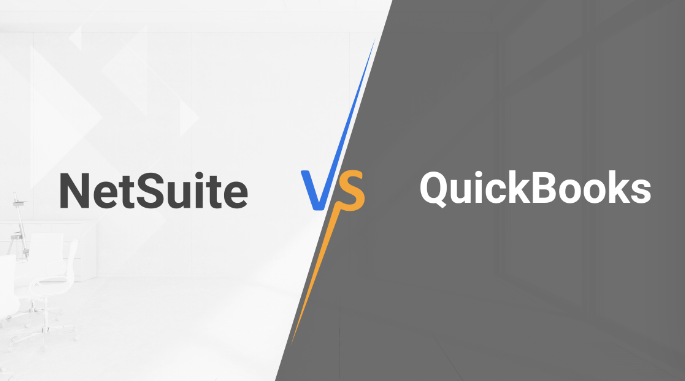Choosing the right accounting software is vital for any business looking to simplify its financial operations.
Whether it’s processing daily transactions or creating detailed reports, the software you choose will significantly impact your financial management.
NetSuite and QuickBooks are leading options designed for different business sizes and needs.
In this article, we’ll compare NetSuite and QuickBooks on key aspects such as functionality, user experience, and scalability.
We aim to help you clearly understand each system and decide which one best suits your business goals.
Additionally, we’ll delve into how Cumula 3 Group can bridge the gaps between your business systems.
With their deep expertise in NetSuite implementation, Cumula 3 ensures a smooth transition and helps businesses fully utilize their chosen software.
Experience NetSuite’s capabilities first-hand. Schedule your demo and get a tailored cost estimate to plan with confidence.
ALSO READ:
→ NetSuite vs. Epicor: Deciding Which Software Works for You
→ Bob Scott’s Top 100 VARs 2023 Recognizes Cumula 3 Group
NetSuite & QuickBooks
Navigating the world of accounting software can be complex, but understanding the distinct capabilities of leading solutions like NetSuite and QuickBooks can significantly streamline your decision-making process.
- NetSuite: Founded in 1998, NetSuite was one of the first companies to offer web-based applications, pioneering the cloud computing revolution. It was founded with the vision of providing comprehensive business management suites to companies of all sizes, but it mainly aimed to meet the needs of medium to large enterprises. In 2016, Oracle acquired NetSuite, further expanding its capabilities and global reach. Today, NetSuite serves over 38,000 customers worldwide, offering ERP, CRM, and e-commerce solutions. Its platform is renowned for being adaptable and scalable, making it a preferred choice for businesses looking to grow and manage complex operations efficiently.
- QuickBooks: QuickBooks, developed by Intuit, was launched in 1992 and quickly became a favored accounting software among small business owners due to its user-friendliness and effectiveness in handling basic accounting tasks. Over the years, QuickBooks has evolved, adding various versions like QuickBooks Online, Pro, Premier, and Enterprise to cater to broader business needs. Currently, it dominates the small business accounting software market in the U.S., helping businesses manage their financial operations with ease. QuickBooks continues to innovate, focusing on automation and real-time data processing to simplify user accounting tasks.
Both platforms have evolved significantly since their inception, continually adapting to meet the changing needs of businesses.
While QuickBooks focuses on making financial management accessible and efficient, NetSuite provides a foundation for substantial growth and comprehensive business integration.
This makes each platform suitable for different business stages and needs, with NetSuite often being the next step for businesses outgrowing QuickBooks.
Here’s a compiled table providing an overview of both NetSuite and QuickBooks, designed to offer a clear comparison of the features and suitability for different business sizes in one concise view:
| 0Feature | NetSuite | QuickBooks |
| Primary Focus | Comprehensive ERP solution including ERP, CRM, Manufacturing, Distribution and e-commerce functionalities. | It was primarily focused on accounting, with capabilities for financial management such as invoicing, payroll, and reporting. |
| Best Suited For | Medium to large businesses or those planning significant growth. | Small to medium-sized businesses looking for straightforward financial management. |
| Key Functionalities | Robust ERP capabilities across various departments. Integrated CRM and e-commerce platforms. Real-time data access and analytics. | Effective tools for core accounting tasks. User-friendly features for invoicing, payroll, and basic inventory management. |
| Global Capabilities | It supports multiple currencies and languages, which is ideal for global operations. | It is limited to simpler operations, typically not focused on global scale management. |
This table should help businesses quickly compare and contrast the essential aspects of NetSuite and QuickBooks, guiding them in selecting the right software based on their specific needs and business scale.
ALSO READ:
→ Comparing Acumatica and NetSuite: Which Fits Your Business
→ Getting the Most from Your Budget: NetSuite Implementation Costs Explored
Detailed Comparison – NetSuite vs QuickBooks
Choosing between NetSuite and QuickBooks involves examining several key areas to determine which platform best suits your business needs.
Here’s a closer look at how each system performs across various crucial aspects:
1. Functionality
NetSuite offers a comprehensive solution that includes ERP, CRM, and e-commerce functionalities. This makes it ideal for businesses that require a multifunctional platform capable of managing complex processes.
QuickBooks: This program primarily focuses on accounting tasks and offers tools for financial management, including invoicing, payroll, and reporting.
While highly effective for these purposes, its functional range is narrower and tailored mainly for financial tasks rather than entire business operations.
2. Customization
NetSuite: Offers extensive customization options that allow businesses to tailor the software to their specific processes.
This adaptability is particularly valuable for unique business models or those in specialized industries.
QuickBooks: Provides good customization within its focus area of accounting, though it doesn’t match NetSuite’s breadth of personalization.
Here’s a detailed comparison table focused on the customization capabilities of NetSuite and QuickBooks:
| Feature | NetSuite | QuickBooks |
| Custom Fields | Extensive support for custom fields, adaptable to various business scenarios. | It is limited to essential financial fields, suitable for straightforward needs. |
| Custom Forms | Comprehensive customization of forms to streamline all business processes. | Basic customization for common forms like invoices and receipts. |
| User Interface Customization | Highly flexible UI that can be tailored extensively to match company branding and workflow needs. | Basic UI tweaks available, enhancing user experience on the financial dashboard. |
| Workflow Automation | Robust tools for creating automated workflows, ideal for complex operations and diverse business models. | Simple automation capabilities, focusing on routine accounting tasks. |
| Scripting & APIs | Advanced scripting and a full suite of APIs for deep integration with internal and third-party systems. | Basic API access for straightforward third-party app integration. |
| Module Customization | Modules can be fully customized, enhancing functionality to meet specific business demands. | Predefined modules with limited adjustments, focusing on core accounting needs. |
| Reporting and Analytics | Highly adaptable reporting and analytics for detailed, business-specific insights. | Standard reports with customization options mainly for financial data. |
| Access Control Customization | Detailed control over user permissions, allowing for complex, role-based access settings. | Basic user role definitions, supporting fundamental financial tasks. |
This table reflects that NetSuite provides a significantly more adaptable and comprehensive environment, while both platforms offer customization.
It is therefore a popular choice for businesses looking for a solution that can grow and evolve as their needs change.
3. User Experience
NetSuite: While its vast functionalities present a steeper learning curve, the investment in learning is often justified by its powerful, streamlined capabilities.
Advanced users find that NetSuite can perform multiple business functions smoothly and integratively.
QuickBooks: Its intuitive design makes it particularly accessible to users without specialized accounting knowledge, which is a significant draw for smaller businesses or those with simpler operational needs.
4. Integration
NetSuite: The platform’s capability to integrate with a wide array of third-party applications and other business systems is critical for businesses seeking comprehensive management tools.
This seamless integration supports a unified approach to managing business operations.
QuickBooks: Integrates well with many tools that enhance accounting and financial tasks, but its overall integration breadth is narrower than that of NetSuite, which primarily focuses on financial aspects.
Here’s a detailed comparison table highlighting the integration capabilities of NetSuite and QuickBooks:
| Feature | NetSuite | QuickBooks |
| Integration Scope | Broad, covering various business functions like ERP, CRM, and e-commerce. | Primarily focused on accounting and financial applications. |
| Third-Party App Ecosystem | Extensive and diverse, includes key software in various business areas. | Large, with a stronger emphasis on apps enhancing financial tasks. |
| Custom API Access | Offers robust API access for complex, tailored integrations. | It provides API access, which is adequate but more limited in scope than NetSuite. |
| Integration Complexity | Generally requires technical expertise for optimal setup and maintenance. | User-friendly, and suitable for businesses with limited IT resources. |
| Real-Time Data Sync | It provides seamless real-time synchronization across all integrated systems. | Real-time data sync is available, but may vary depending on the app used. |
| Integration with CRM Systems | Seamless integration with built-in and external CRM systems. | Capable of integrating with external CRM systems, additional setup may be needed. |
| E-commerce Integration | Direct, robust integration with leading e-commerce platforms. | It supports e-commerce via third-party apps and is straightforward but less integrated. |
| Cloud Integration | It is fully integrated with cloud services, enhancing flexibility and scalability. | Effective cloud integration, geared towards cloud-based financial management. |
This table illustrates that while NetSuite and QuickBooks offer substantial integration capabilities, NetSuite provides a broader and more complex integration landscape suitable for large-scale and multifaceted businesses.
5. Scalability
NetSuite: Excellently equipped to grow with your business, NetSuite’s cloud-based infrastructure supports scalability from medium-sized enterprises to large corporations.
A key advantage is the platform’s ability to manage larger data volumes and more complex business processes without diminishing performance.
QuickBooks: Initially suitable for smaller or medium-sized businesses, QuickBooks can scale within its versions but may only partially support the transition to large-enterprise needs as NetSuite does.
6. Technological Edge
NetSuite’s single-version approach ensures all users benefit from the latest updates simultaneously, eliminating disparities between different versions and reducing IT overhead.
This model facilitates continuous innovation and quick adaptation to market changes, enhancing businesses’ overall agility and competitiveness.
Conversely, businesses using on-premise solutions like some versions of QuickBooks face additional maintenance costs and potentially slower innovation due to managing multiple software versions and hardware setups.
Here’s a detailed table that contrasts the technological advantages of NetSuite and QuickBooks, specifically focusing on their approach to software management and innovation:
| Feature | NetSuite | QuickBooks |
| Software Versioning | Single version for all users | Different versions, including Online, Pro, Premier, Enterprise |
| Update Frequency | Automatic, consistent updates for all users | Manual updates are required for some versions, especially on-premise |
| Innovation Speed | Quick feature rollouts across the entire platform | Incremental innovation, depending on version and update cycle |
| System Maintenance | Cloud-based maintenance minimizes IT burden | On-premise versions can increase IT overhead with maintenance needs |
| Integration Capabilities | Broad integration across multiple business functions | Integrations focus on enhancing accounting capabilities |
| Global Accessibility | Cloud accessibility ensures global reach without extra setup | Limited by the specific version’s capabilities, with added infrastructure for on-premise setups |
| Customization | Extensive customization to fit complex business processes | Basic customization focused on financial management |
| Support for Innovation | A unified user base allows focused development and quick adaptation | Development and support may vary, impacting the pace of innovation |
| Cost of Ownership | Higher initial investment but potentially lower ongoing operational costs | Initially more affordable but may incur higher long-term costs due to upgrades and maintenance |
This detailed analysis underscores that while both platforms offer strong capabilities, NetSuite generally provides a more comprehensive solution for businesses poised for growth or those already operating on a larger scale.
This comparison becomes even more insightful when framed against authoritative industry benchmarks, such as the Gartner Magic Quadrant for Cloud ERP for Product-Centric Enterprises.
Source: Gartner (October 2023)
Cumula 3’s expertise in implementing NetSuite is a huge advantage for businesses ready to use this powerful platform.
With their help, companies can smoothly transition to NetSuite and maximize its robust features, as recognized in the Gartner Magic Quadrant.
This partnership can significantly improve operational efficiency and lead to better business results.
While QuickBooks works well for its intended audience, NetSuite’s broader capabilities and scalability make it the go-to choice for businesses aiming for significant growth or needing a unified management system, supported by its mention in the Gartner Magic Quadrant.
ALSO READ:
→ Cumula 3 Group Earns Recognition in Accounting Today’s VAR 100 List for 2023
→ Your Roadmap to Manufacturing Efficiency
Why Choose NetSuite?
Businesses face many choices when evaluating accounting and ERP systems, each offering unique benefits.
However, NetSuite stands out for several compelling reasons that make it particularly suitable for businesses aiming for growth and operational excellence:
- Comprehensive Integration: Unlike standalone accounting software, NetSuite provides an integrated suite of applications that manage not just accounting, but also CRM, e-commerce, inventory, and more. This all-in-one approach ensures that all aspects of your business communicate smoothly and data flows seamlessly across departments.
- Real-Time Visibility: NetSuite offers real-time data visibility, crucial for making informed business decisions. With live dashboards and reporting features, leaders can get a snapshot of their business’s health at any moment, aiding in quick and strategic decision-making.
- Global Reach with Local Compliance: For businesses looking to expand internationally, NetSuite offers multi-currency, multi-language, and compliance capabilities with various local tax regulations. This global functionality allows companies to operate smoothly across borders without needing multiple disparate systems.
- Scalability for Growth: As your business grows, NetSuite grows with you. Its scalable infrastructure can handle increased transactions, users, and complexity without compromising performance, making it an ideal choice for dynamic businesses that anticipate growth.
- Cloud Advantage: NetSuite is cloud-based, allowing businesses to operate from anywhere in the world without significant IT infrastructure or maintenance costs. This accessibility is particularly beneficial in today’s remote and mobile work environments.
- Customization and Flexibility: NetSuite’s platform is highly customizable, enabling businesses to tailor it to their specific needs. Whether adding custom fields, designing specific workflows, or integrating with third-party apps, NetSuite can adapt to fit your business processes.
- Continuous Updates: NetSuite operates on a single software version for all its customers, which means every user benefits from automatic upgrades and access to the latest features without additional cost or effort. This ensures that businesses are always using the most up-to-date technology.
- Expert Support with Cumula 3: Implementing an ERP system can be complex, but partnering with Cumula 3 simplifies this process. Cumula 3 brings deep expertise in NetSuite implementation, ensuring a smooth transition and optimizing the system for your business’s specific needs.
Choosing NetSuite means investing in a solution that meets your current accounting needs and provides the tools to manage a comprehensive business landscape efficiently and effectively.
This makes NetSuite an intelligent choice for businesses looking to future-proof their operations and drive sustained growth.
ALSO READ:
→ Achieve Financial Clarity: A Practical Guide to NetSuite Account Reconciliation
→ Cracking the Code of NetSuite Implementation Costs: Buyer’s Insight
Conclusion – NetSuite vs QuickBooks
Our comparison of NetSuite and QuickBooks examined what sets these two top accounting software options apart.
Each platform is designed for different business sizes and needs.
Working with an expert like Cumula 3 is vital when setting up a complex system like NetSuite.
They ensure your tech investment pays off by aligning with your business goals.
Choosing between NetSuite and QuickBooks comes down to your current and future needs.
Selecting the right software means it will meet today’s demands and support your growth in the future.
Ready for better business management? Take the next step with a personalized demo and NetSuite pricing estimate from Cumula 3 Group.